Guide – How to: design an accelerator in Keras/Pytorch/ONNX (hls4ml)
Latest update: 2020-12-21
This guide illustrates how to create and integrate an accelerator with the ESP high-level synthesis (HLS) flow, using Keras/Pytorch/ONNX as the specification languages, and hls4ml and Vivado HLS to generate a corresponding RTL implementation.
Make sure to complete the prequisite tutorials before getting started with this one. This tutorial assumes that accelerator designers are familiar with the ESP infrastructure and know how to run basic make targets to create a simple instance of ESP, integrating just a single core.
This guide teaches how to use the Keras/Pytorch/ONNX ESP accelerator design flow, which comprises two main steps:
-
Generate with hls4ml a C/C++ accelerator for Vivado HLS starting from a Keras/Pytorch/ONNX neural network model.
-
Run an ESP interactive script to automatically integrate the accelerator in ESP and to automatically generate unit-test applications: C/C++ testbench, bare-metal application, Linux user space application.
hls4ml is a very interesting open-source tool, developed by the Fast ML Lab, that takes as input a neural network model specified in Keras TensorFlow, Pytorch or ONNX an it automatically generates a hardware accelerator for it. The accelerator is specified in C/C++ and it can be synthesized into RTL automatically with high-level synthesis by Xilinx Vivado HLS. Vivado HLS targets FPGA only, but the ASIC path for hls4ml is in the works. Originally developed for research in particle physics, hls4ml used to target very small and ultra-low latency networks. Now, however, it has broad applicability.
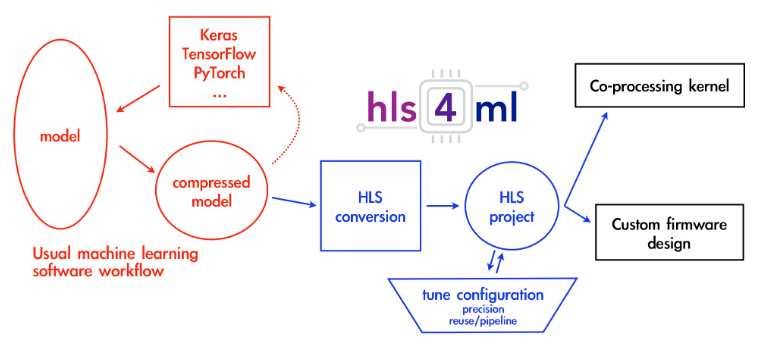
[ Image from https://fastmachinelearning.org/hls4ml/CONCEPTS.html ]
In this guide and in the corresponding prebuilt material we generate and integrate in ESP one of the sample accelerator available in the hls4ml repository: an accelerator that implements multi-layer perceptron (MLP) with 3 layers.
This tutorial is a simple example that will introduce users to the automation mechanisms offered by ESP to integrate accelerators generated with hls4ml. This tutorial, instead, will not explore all the capabilities of the hls4ml tool.
Note: The users have access to prebuilt material to run the tutorial on an FPGA, without executing all the previous steps. See the ‘FPGA prototyping with prebuilt material’ section at the end of this guide.
1. Accelerator generation
Given a neural network model specified in Keras TensorFlow, Pytorch or ONNX, hls4ml can automatically generate an accelerator specified in C/C++ and synthesizable into RTL by Xilinx Vivado HLS. For this tutorial we use one of the example models made available in the hls4ml repository.
If you use hls4ml on CentOS 7, please upgrade Python pip before moving
forward:
# CentOS 7 only
sudo pip install --upgrade pip
Clone the hls4ml repository and install hls4ml:
git clone https://github.com/hls-fpga-machine-learning/hls4ml.git
cd hls4ml
pip install .
Next we will convert a Keras model into a Vivado HLS accelerator. The conversion of a Pytorch or ONNX model would be done exactly in the same way. To convert a model, hls4ml takes as input a YML configuration file. For this tutorial we use the sample configuration file present in the hls4ml repository: example-models/keras-config.yml. This configuration file points to the model of a small 3-layer multi-layer perceptron (MLP). The master branch of hls4ml doesn’t provide sets of inputs and expected outputs, which however are important in our case to be able to test the accelerator after the integration in ESP. For that purpose we provide a very small set of inputs and expected outputs extracted from a larger data set in the tutorial branch of hls4ml. Here are the files:
Here are the steps to generate the Vivado HLS accelerator starting from the Keras model.
-
Move to the hls4ml root folder
-
Place
KERAS_3layer_input_features.datandKERAS_3layer_predictions.datinexample-models/keras -
Open
example-models/keras-config.ymland de-comment lines 3-4 (InputData and OutputPredictions) -
cd example-models -
Convert the model:
hls4ml convert -c keras-config.yml. The results is the Vivado HLS project namedmy-hls-test. -
cd my-hls-test -
Run the C simulation of the Vivado HLS accelerator to test it and to produce the accelerator results in
tb_data/csim_results.log. Runvivado_hls -f build_prj.tcl "csim=1 synth=0 cosim=0 validation=0"
At this point the Vivado HLS accelerator generated by hls4ml is ready to be integrated in ESP, with the simple steps described in the next section.
Note: This demo has been tested on commit id:
4387457of the hls4ml repository.
2. Accelerator automatic integration
ESP provides an interactive script that generates all of the hardware and software sockets to quickly integrate a new hls4ml accelerator in a full SoC.
# Move to the ESP root folder
cd <esp>
# Run the accelerator initialization script and respond as follows
./tools/accgen/accgen.sh
=== Initializing ESP accelerator template ===
* Enter accelerator name [dummy]: mlp3layers
* Select design flow (Stratus HLS, Vivado HLS, hls4ml) [S]: h
* Enter ESP path [<path to your ESP home folder>]:
* Enter the path of the project folder generated by hls4ml: <path to the my-hls-test project>
* Enter unique accelerator id as three hex digits [04A]: 194
* Configure PLM size and create skeleton for load and store:
- Enter data bit-width (8, 16, 32, 64) [32]:
- Enter the number of fixed point fractional bits [16]: 10
- Enter input data size (number of words) [1024]: 16
data_in_size_max = 16
- Enter output data size (number of words) [32]: 5
data_out_size_max = 6
- Enter number of inputs that the hls4ml testbench has (tb_data/tb_input_features.dat) [1]: 8
batching_factor_max = 8
* Copying hls4ml project folder (<path to the my-hls-test project>) to accelerator directory
(<esp-root>/accelerators/hls4ml/mlp3layers_hls4ml/hw). Renaming it 'hls4ml'.
=== Generated accelerator skeleton for mlp ===
At this point the ESP accelerator is ready and is available to be instantiated
in an SoC.
The description of each parameter configured by the accelerator initialization script is reported below.
- Accelerator name: choose a unique name for the accelerator. Enter mlp3layers.
- Design flow: choose the target HLS tool. Enter h to select hls4ml.
- ESP path: if you run the script from the ESP root folder, leave blank to confirm. Otherwise, enter the path to ESP.
- hls4ml-generate project path: insert the path of the
my-hls-testproject generated by hls4ml according to the instructions of section 1 of this tutorial (e.g./home/username/hls4ml/example-models/my-hls-test). - Accelerator ID: enter a unique device ID for the accelerator in the range 0-1024 (0x000 - 0x400). This is a three digit hexadecimal number. Note that if any two accelerators have the same ID, the SoC generation step will fail. Enter 194.
- Data bitwidth: select the size of the data word for the accelerator. This
can be one byte (8), half word (16), word (32), or double word (64). Look at
the definition of
model_default_tinmy-hls-test/firmware/parameters.h. The first parameter passed toap_fixedis the minimum data bitwidth for this accelerator. Even though 16 bits is enough, for this tutorial we enter 32. - Fixed-point fractional bits: insert the number of fractional bits of the
fixed point data type used by the hls4ml accelerator. Look again at the
definition of
model_default_tinmy-hls-test/firmware/parameters.h. The second parameter passed toap_fixedis the number of fixed-point fraction bits for this accelerator. Enter 10. - Input data size: specify the size of the input data token. This is the
unit of data that your kernel of computation processes per invocation. Use
the value of
N_INPUT_1_1inmy-hls-test/firmware/parameters.h. Enter 16. - Output data size: specify the size of the output data token. This is the
unit of data that your kernel of computation outputs per invocation. Use
the value of
N_LAYER_<last-layer>inmy-hls-test/firmware/parameters.h. Enter 5. - Number of inputs: specify the number of iterations of the computation kernel to be executed at each invocation of the accelerator. Enter number of inputs that the hls4ml testbench takes (aka the number of lines of tb_data/tb_input_features.dat). Enter 8. >
Executing the initialization script with the above parameters,
generates the accelerator source files and testbench in SystemC,
together with the HLS scripts and the information for the private
memory generator. These files are located at the path
accelerators/hls4ml/mlp3layers_hls4ml/hw.
In addition, the accelerator’s device driver, bare metal application
and user-space linux application are generated at the path
accelerators/hls4ml/mlp3layers_hls4ml/sw.
# Complete list of files generated and modified
<esp>/accelerators/hls4ml_hls/mlp3layers_hls4ml
├── hw
│ ├── mlp3layers.xml # Accelerator description and register list
│ ├── hls # HLS scripts
│ │ ├── common.tcl
│ │ ├── custom.tcl # Customizable system-level configuration
│ │ ├── directives.tcl # User-defined HLS directives
│ │ └── Makefile
│ └── hls4ml # Project folder generate by hls4ml
│ ├── inc # Folder for code header files
│ │ ├── espacc_config.h # Data types and local memory size definitions
│ │ └── espacc.h # Constants and defines for the ESP accelerator
│ ├── src # Accelerator source files
│ │ └── espacc.cc # Accelerator specification
│ └── tb
│ └── tb.cc # Testbench
└── sw
├── baremetal # Bare-metal test application
│ ├── mlp3layers.c
│ └── Makefile
└── linux
├── app # Linux test application
│ ├── mlp3layers.c
│ └── Makefile
├── driver # Linux device driver
│ ├── mlp3layers_hls4ml.c
│ ├── Kbuild
│ └── Makefile
└── include
└── mlp3layers_hls4ml.h
3. SoC design and testing
The steps for creating an SoC with the accelerator and testing it are:
-
SoC configuration
-
RTL simulation
-
FPGA prototyping
All of these steps on SoC configuration and testing are identical to those for the C/C++ and the SystemC accelerator design flows. Please refer to Part 2 of the guide How to: design an accelerator in SystemC, but skip the ‘User application implementation’ step.
FPGA prototyping with prebuilt material
With the provided prebuilt material, you can run the tutorial on FPGA directly. Each packet is marked with the first digits of the Git revision it was created and tested with.
The packet contains the following:
- The source code, testbench and HLS scripts for the mlp3layers
accelerator (
accelerators/hls4ml/mlp3layers) - The bare-metal test application and the Linux device driver and
test application for the MAC accelerator
(
soft/[ariane|leon3]/drivers/mlp3layers) - Two working folders for Xilinx VCU118, each including:
- The Linux image (
linux.bin) - The Baremetal application (
mlp3layers.bin) - The boot loader image (
prom.bin) - The FPGA bitstream (
top.bit) - The hidden configuration files for the design (
.grlib_configand.esp_config) - A script to run the design on FPGA (
runme.sh)
- The Linux image (
Decompress the content of the packet from the ESP root folder to make sure all files are extracted to the right location.
cd <esp>
tar xf ESP_hls4ml_GitRev.efd6c9c.tar.gz
Enter one of the SoC instances extracted from the packet.
cd socs/hls4ml_acc_vcu118
Follow the “UART interface” instructions from the “How to: design a
single-core SoC” guide,
then launch the runme.sh script
# Execute baremetal test
./runme.sh mlp3layers
# Boot Linux
./runme.sh
Finally From the ESP Linux terminal run the mlp3layers test application
$ cd /applications/test/
$ ./mlp3layers.exe